Y’shtola Rhul Stl – Final Fantasy STL File+NSFW
$2,50 Original price was: $2,50.$1,85Current price is: $1,85.
Y’shtola Rhul Stl is a package of STL files for 3D printing, suitable for SLA/SLS (Resin) and FDM type 3D printers. It is a digital download file in STL format for 3D printers (no physical product will be sent)
Y’shtola Rhul is a package of STL files for 3D printing
Y’shtola Rhul Stl File, suitable for SLA/SLS (Resin) and FDM type 3D printers. Some models are shipped both with and without support.
We send models that may cause difficulties in large or one-piece printing, in order to avoid problems, we send them divided (as separate assembly parts). So you will get the cleanest results possible.
Y’shtola Rhul Stl are STL files in the recommended positions for best printing. Therefore, 3D printing beginners will not face difficulties when placing parts on the printing plate. The models are in STL/OBJ format, the format supported by most 3D printers.
You can download the Y’shtola Rhul Stl file via the google drive link sent to you after purchase.
–Since file sizes are usually very large, they are sent via Google drive. You can download your Stl file via google drive using the link in the file we send after the purchase.
– As the Stlplaza team, we offer support via e-mail regarding the problems encountered by our customers.
On our blog page, you can find information on how to print 3d models, how to combine them and many more.
There are several important points to consider when printing figures from STL files using 3D printers:
File Quality: For a good print, it is important that the STL file has sufficient resolution. The file must have sufficient polygon count to avoid losing details.
Supports: Some complex figures, especially when there are overhangs (overlapping parts), need supports during printing. These supports help the figure to be properly formed during printing.
Printing Material: Different materials have different printing properties. Materials such as PLA, ASA, ABS or Resin require different temperature and print settings, you need to determine which material will be used and make the appropriate settings before printing.
Layer Thickness: Print quality also depends on the layer thickness. You can get smoother results by using thinner layer thickness, but this will result in longer printing time.
Printing Environment: Before printing, you need to set up a 3D printing environment.
Only logged in customers who have purchased this product may leave a review.
Related products
Anime Stl File
Baldur's Gate
Movie Characters
Movie Characters
Anime Stl File
Anime Stl File
Nsfw Girl
Movie Characters












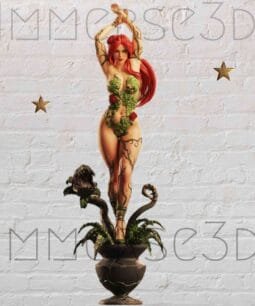

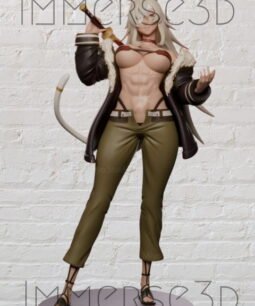


Reviews
There are no reviews yet.